Official rom version (Android 2.2.2) (CHECK ABOUT AT YOUR DEVICES)
.Baseband version=GAUSB1A134700-EU
.OEM version=GAUSB1A134700
.Build number 15274
.Kernel version 2.6.32.9-pert
What you need
- StreakMod-Recovery (3rd party recovery,to backup,restore and flashing 3rd party custom rom)
- Baseband318 (is official version BASEBAND VERSION after flash will be GAUSB1A135100-EU)
- Dell-Recovery318 (official version RECOVERY after flash will be GAUSB1A135100 )
- InstallDellMSync.exe (dell ADB driver for recovery mode)
- ADB_Tethering_Driver (dell ADB driver for recovery mode)
- Streak_318_12821_00 (dell official new version rom)
1.When the device stuck at Dell Logo after OTA upgrade,remove battery and put it back, press and hold POWER button and Camera button.
wait until the screen show as picture below
(touch the FASTBOOT on screen to boot into fastboot mode)
2 .Open MultiRecoveryFlasher.v0.8 folder click on MultiRecoveryFlasher.bat
3.Wait until your computer screen show as picture below
4.Copy Streak_318_12821_00.pkg to Memory Card and rename the file to update.pkg make sure microSD was formatted with fat32 before copy the rom.
5.Press power button when dell logo launch press and hold volume up and down button to boot up recovery.
(Select No 2 and press camera button key to upgrade firmware from microSD)
6.Wait until installation finish will auto reboot.
7.After reboot follow back step No 1 remove battery and put it back, press and hold POWER button and Camera button to boot fastboot for prepare to flash Baseband318.
8.Open MultiBasebandFlasher.V0.1 folder click on MultiBasebandFlasher.bat then key b318 to flash new version on baseband.
9.Wait until finish key in R at select mode to restart your devices.
10.DONE



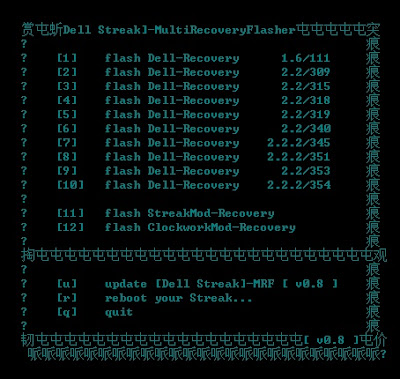



No comments:
Post a Comment